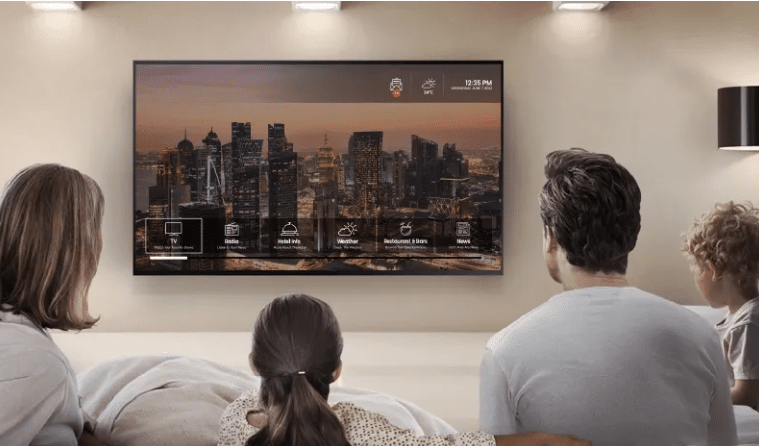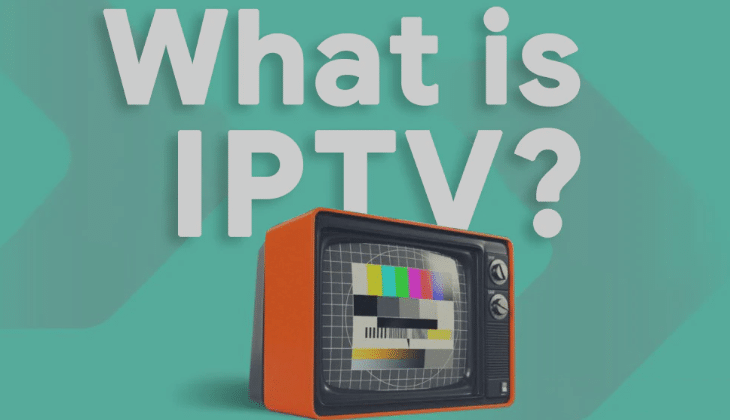A Guide to OTTPlayer: Your Go-To Media Player for IPTV
If you’re on the hunt for an easy-to-use media player for your IPTV experience, OTTPlayer might be just what you need.
With OTTPlayer, you pay a one-time license fee of $11.99 per device, which is a steal for its features.
Let’s break it down and explore why this app could be the right fit for you.
Before we proceed , you can order online or chat with us via WhatsApp yo get your best IPTV List :


What is OTTPlayer?
OTTPlayer is a media player that allows you to stream IPTV, but there’s a catch: it doesn’t provide any content.
To use it, you’ll need to have your own playlist.
This might seem like a downside, but it’s what keeps the app clean and ad-free.
Once you upload your playlist, you get access to an array of features that make your streaming experience smooth and enjoyable.
How to Get Started with OTTPlayer
First, let’s talk about where you can use OTTPlayer.
It’s available on a variety of platforms: Samsung Tizen, LG WebOS, Roku, TVOS, Android TV, and even on Whale OS and boxes.
To activate a free trial, you can check out stores like Samsung, Zeasn, LG, and Roku.
With this trial, you get to experience the app before committing to a purchase.
Once you’re ready to purchase, you’ll just pay $11.99 for a lifetime license.
That’s right, one payment and the app is yours forever.
What Makes OTTPlayer Special?
There are a few standout features that make OTTPlayer worth considering.
First, the streaming is fast and reliable—no more frustrating delays or buffering issues.
It also supports multiple languages, allowing you to watch your favorite content in the language of your choice.
Just remember, some features depend on the content in your playlist.
OTTPlayer doesn’t control what’s available in your playlist, so if you run into issues, you’ll need to contact your playlist provider.
Real-Life Example: Setting Up OTTPlayer on a Samsung TV
Imagine this: You’ve recently purchased a Samsung TV and want to start streaming IPTV.
You head over to the Samsung Tizen store, download OTTPlayer, and activate your free trial.
You add your playlist (maybe you’ve got a reliable one from a friend or a subscription), and within minutes, you’re watching your favorite channels without any buffering.
That’s the power of OTTPlayer in action!
What You Need to Know Before You Purchase
Before making the purchase, there’s one important thing to note: OTTPlayer doesn’t come with content.
It’s purely a media player, which means you’ll need to bring your own playlist to the table.
This gives you total control over what you watch, but it also means you’ll need to source a playlist from a reliable provider.
If you don’t have one, check out this link to upload a playlist and get started.
Why You Should Consider OTTPlayer
For anyone looking to take their IPTV experience to the next level, OTTPlayer offers incredible value.
Its features, combined with a simple user interface and reliable streaming, make it a solid choice for IPTV enthusiasts.
Plus, the lifetime license ensures you don’t have to worry about ongoing payments or subscriptions.
So, why not give OTTPlayer a try today?
With a free trial and an affordable one-time payment, it’s an easy decision for anyone looking to improve their IPTV setup.
Final Thoughts
OTTPlayer is designed for the savvy IPTV user who wants a reliable, customizable media player.
As long as you have a playlist ready, this app opens up a world of possibilities with fast streaming, multiple platform compatibility, and a user-friendly experience.
Now, what are you waiting for? Download OTTPlayer, upload your playlist, and start enjoying the seamless IPTV experience!